It's not always easy or quick to integrate other services into your apps. When developing software, this is typically accomplished by piecing together multiple application programming interfaces (APIs) to solve an issue; however, doing so can be fraught with difficulties and time-consuming. Thanks to tools like Zapier, we can automate our app-to-app processes and free up more time to create truly remarkable innovations.
Each platform we're looking at today communicates with its API to sync up and allow control between the platform and its target apps. It can also be used to automate workflow between apps that don’t usually have two-way integration. It's important to keep this in mind when weighing the different possibilities, as not all platforms offer universal app compatibility. We'll consider this alongside other factors like important features and industry compatibility as we examine the options at our disposal.
Hook Relay
As an alternative to traditional automation platforms that work through request-driven APIs, Hook Relay emphasizes using webhooks (as the name suggests) that automatically react to preset events rather than waiting for requests from applications. These webhooks can be assigned to specific software rather than being used to inextricably link a series of apps together into a web of ungoverned information.
Our platform works within minutes but can also be helpful for in-depth features, such as debugging and performance logging. As a reaction-based system, Hook Relay doesn’t constantly monitor the websites it supports, although most small to medium businesses won’t find much need for performance monitoring.
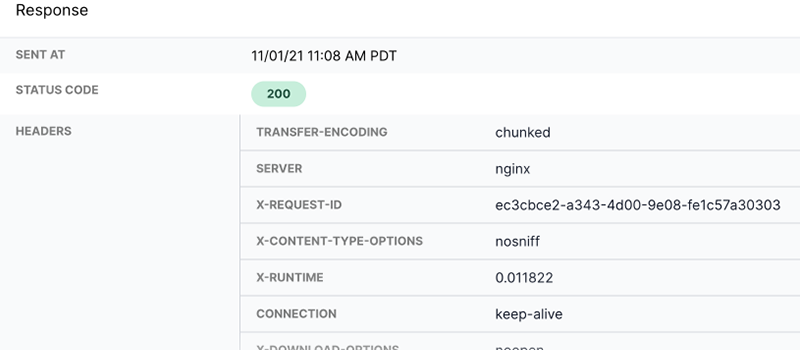
Pros:
- Allows users to see and track what is contained within webhooks, as well as automatically resend them if required.
- Webhook system encourages external users to integrate into your application, minimizing their use for competitor applications.
Cons:
- Using a webhook-based platform might be jarring to users of conventional automation methods.
- No performance monitoring.
Zapier
One of the main big-hitters in the crowded world of automation, Zapier (zah·pee·ur) promotes custom connections between apps, known as Zaps, that automate a process based on specific triggers. The platform automatically suggests other Zaps you can set up, automating things like newsletter sign-ups based on social media interactions or auto-populating spreadsheets after statistic updates.
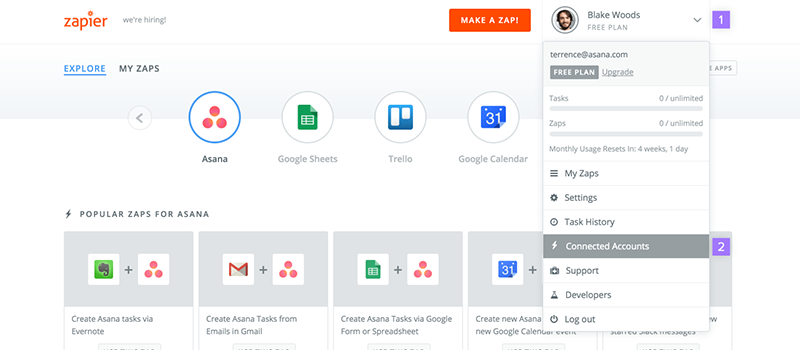
Pros:
- In addition to preset Zap templates, custom logic paths can be created so that the workflow is only active when a trigger event occurs.
- Integrates well with popular apps, with any new suggested Zaps based on user-denoted app combinations.
Cons:
- Starter plan doesn’t allow for a generous amount of tasks, meaning that a paid plan may be required before a user has settled on Zapier as a platform, and the higher tier plans can get expensive.
- Some of the automation requires external services to operate.
Make (formerly known as Integromat)
A good choice for beginners based on its easy-to-understand interface, Make is another popular platform that focuses more on integrating applications than competitors like Zapier. However, these rely heavily on the core platform doing all the heavy lifting and are thus vulnerable to problems if the platform crashes.
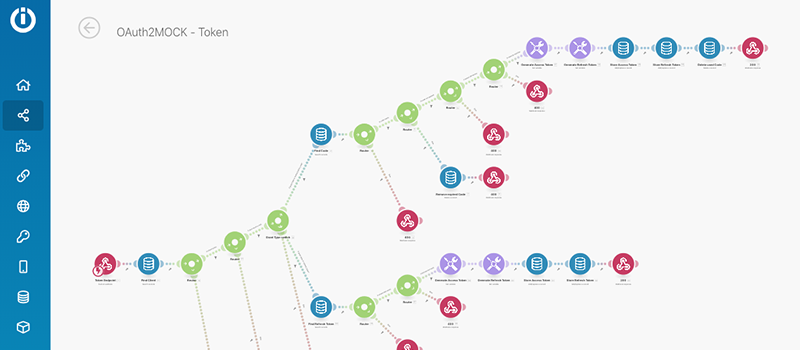
Pros:
- Free for up to 1,000 operations a month, with the next tier up only $9/month.
- Heavily visual interface that uses a drag-and-drop editor and places emphasis on integration with existing systems rather than on solely automating processes.
- Interface is set up to be easy to use for non-coders and those new to automation systems.
Cons:
- Free plan is understandably limited to incentivize users to use paid tiers.
- Though easy to learn, the more advanced features can get reasonably complicated.
Automate.io
Another contender for the king of the hill of automation platforms, Automate.io, is flouting an integration platform that allows workflows across many different applications at once. Coupling this with an easy-to-use drag-and-drop editor similar to Make has seen this platform used by 30K+ organizations globally.
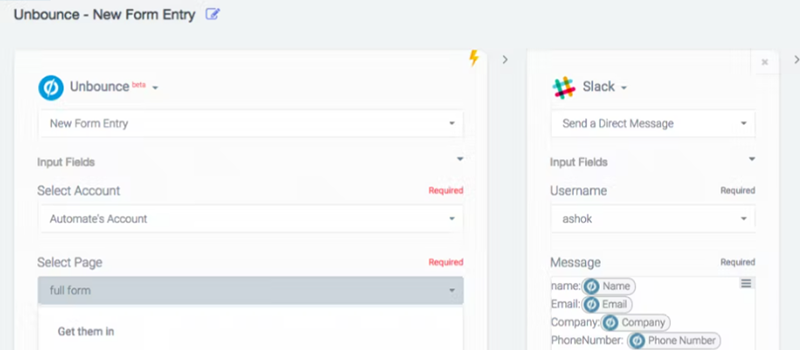
Pros:
- The aforementioned multi-app workflows are available on the free plan
- Comes with a host of pre-built templates for immediate out-the-box use
Cons:
- Other than the multi-app function, the free plan is still somewhat limited to encouraging paid subscriptions.
- Library of applications that can be integrated is relatively small compared to Zapier’s.
Wyzebulb
Those of you skimming the list for a marketing-friendly platform will find a lot to offer here, as Wyzebulb focuses its gaze on the eCommerce end of business support while boasting an especially user-friendly interface. Wyzebulb connects all your sales apps with marketing apps for reliable real-time statistics based on your activity.
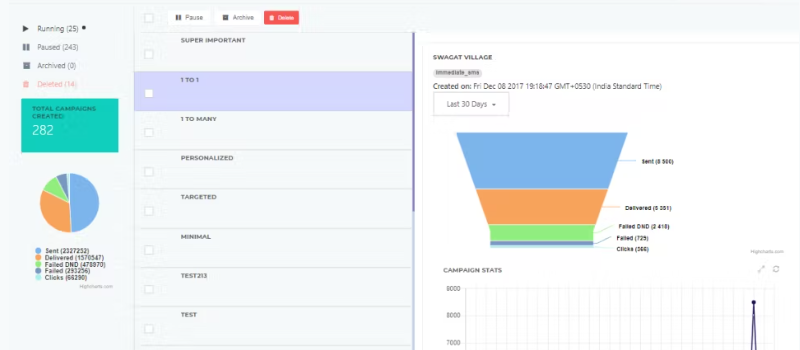
Pros:
- Focuses mainly on marketing so beginners won’t be overwhelmed with features.
- Free 7-day trial allows users to use all features, with monthly subscriptions starting at $15/month.
Cons:
- Much like Automate.io, the variety of apps that can be integrated is a bit limited.
- Focus on marketing means other features haven’t had quite as much love.
Exalate
Much like Hook Relay, Exalate works differently from most automation platforms in that it’s downloaded directly onto a specific tool to minimize unwanted information sharing between the different apps and team members within your business. Though the emphasis here is on security, there’s enough flexibility to ensure a wide range of app types can be connected.
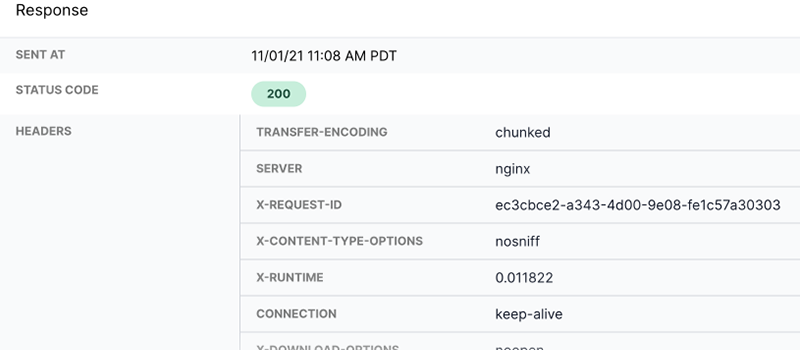
Pros:
- Confidential information is at a reduced risk thanks to security emphasis
- Free plans are available (albeit limited) for those wishing to trial the platform
Cons:
- Installs to specific apps, leaving it unable to create app-to-app connections
- Complex interface and setup means it’s geared less toward solo users
Workato
For sales-focused businesses happy for automation platforms to take the wheel more thoroughly, Workato uses AI to automate the assignment of cases and sales personnel. The platform analyzes information input by potential clients and sends instant notifications to the representative it deems the best fit for the job.
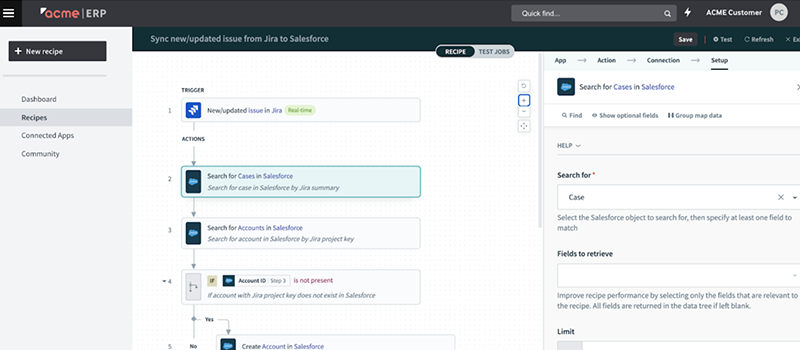
Pros:
- Sales reps are empowered to work on cases instantly, backed with the information they need for positive first contact.
- Highly rated technical support available for any teething issues.
Cons:
- For those unable to find a complimentary template, Workato can be a complex platform to create with.
- Can struggle if handling complex app integrations or large data transactions.
SendInBlue
And the final platform in the list, SendInBlue, markets itself towards those businesses that rise and fall based on their email management. Fielding new inquiries, re-engaging existing customers, and managing promotions are all within the platform’s wheelhouse, as well as custom workflows that manage emails based on various factors.
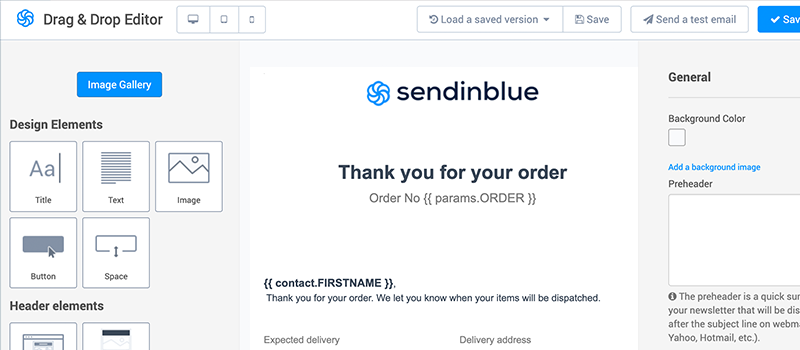
Pros:
- Can automate communications based on the tracked behavior of site visitors.
- The platform is relatively simple to set up, and the workflow editor is easy to use.
Cons:
- Free version limits users to 300 emails a day, with upgraded plans quickly getting expensive.
- Advanced features are challenging to use, and security filters can prove a little restrictive.
Knowing which facet of your business could benefit from the above is half the battle, though carefully considering the above pros and cons should certainly help.
Hopefully, you now have an understanding of the options available, regardless of the area of your business that would benefit the most from automation. With most platforms offering free trials, sampling a handful of options won’t necessarily be costly.